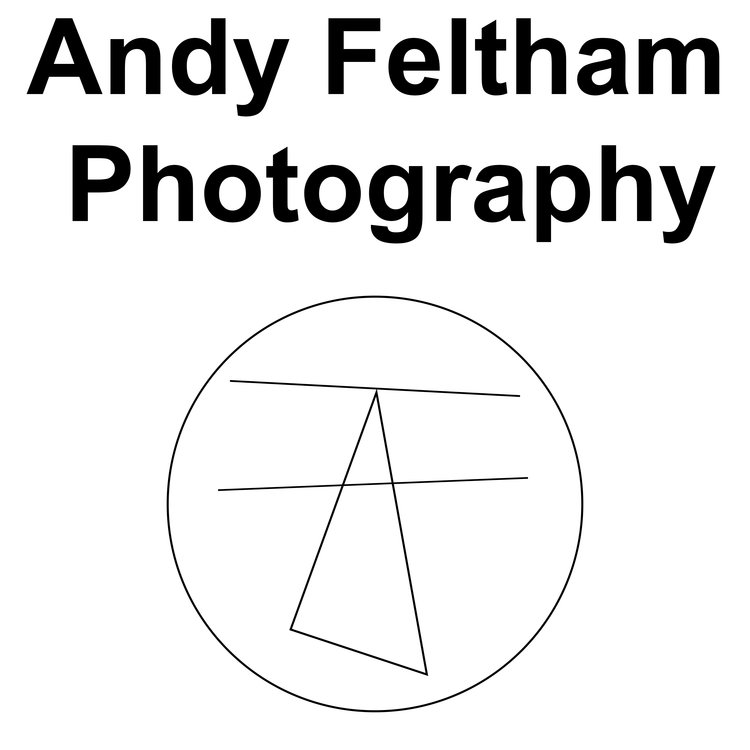I’m sure you’ve all heard of it. Some of you may even own some. We’ll get to answering the question (it’s not clickbait, I promise!), however there’s quite a steep learning curve to even begin understanding the tech behind Bitcoin and the cryptocurrency space, so it needs a little introduction. Here goes…
My first real exposure to the potential of the notorious cryptocurrency started in the summer of 2020. I had opened a Revolut account to get cheap Euros and the company began offering the purchase (custody, not true ownership) of some top cryptocurrencies… so I popped £50 in and forgot about it. Fast-forward to November 2020 and when I looked again, that £50 was now £100. The money had doubled in less than 6 months. This set me off on a frenzy of information gathering (which I’m still doing), but the thing that really got me hooked on the concept was that Paypal was about to do the same thing, i.e. offer crypto to their 346 million users in early 2021. Frankly, this made the lightbulb in my head shine so bright that it singed my nasal hair. In news hot off the press, they are also soon to offer taking payments in cryptocurrencies to sellers using the service. That is certainly interesting to me as a photographer that regularly receives monies via Paypal. Nevertheless, this isn’t the intended answer to the initial question I posed… more on that later.
After discussing what I’d found with Mrs F, we decided to roll the dice and pop in our ‘rainy day fund’ into Bitcoin, just under £3K. This time it took exactly 7 weeks to double. Just read that last sentence again. I should at this point say I am not a gambler. Impulsive maybe, but I just don’t do gambling. This was the video that really got me convinced, and having disappeared down the rabbit hole, I’m now so certain that this is the future of money, that I don’t really use my bank account any more. I have Paypal, Revolut and my Crypto.com wallet, alongside my traditional bank account… guess which one has the least funds in?
Let’s face it, governments and banks are, ahem, fucking it up. Money printing is taking place at an unprecedented rate, and the crunch is only going to get more severe post-pandemic. I read this week that we may have 0% interest rate very soon in the UK and some banks are even beginning to charge negative interest to their customers… that’s right, you’ll pay money to the bank for holding your savings, that is concurrently falling in value in real terms. Bitcoin provides an elegant solution, as there will only ever be 21 million BTC minted (currently 18M in circulation, but 4-6M of those are lost forever because of poor sods like this). It simply cannot be inflated, unlike any other store of value, such as gold.
The underlying tech at the core of Bitcoin is called the blockchain. It is a decentralised ledger of transactions that is maintained by a network of computers around the world. The most important aspect of the blockchain is that it is irrefutable and unchangeable, in other words it can be ultimately trusted. Trust can be of limited supply these days, so that is a hugely valuable asset.
Despite this remarkable invention we have at our disposal, there is A LOT of what is called FUD (fear, uncertainty and doubt) surrounding the space. But ask yourself why? Why are there calls that Bitcoin is a ‘scam’? Or that it ‘has no real value’. The Pound, Dollar, Euro etc (collectively called fiat currencies) have no intrinsic value either. Currencies used to be back by gold reserves, but Nixon ended that in the 70s. That fiat can be printed ad infinitum is the biggest scam of them all. So your £, $, Euro or whatever is dropping in value every day, so some, myself included now, see Bitcoin as a hedge against inflation. Banks hate Bitcoin as its decentralised nature is a threat to their very existence. But for the first time, every day more and more banks, and financial behemoths such as Visa and MasterCard are getting into crypto… because they have to, or be left behind.
Beware, there are a lot of sharks in these waters, including billionaires who have been actively pouring hate on cryptocurrencies, then as crypto is on the cusp of going mainstream, finally admitting that they’ve secretly been amassing large bags of the the stuff for the past few years. It makes me feel physically sick that people manipulate others for their own gain in such an orchestrated fashion.
So there must be a downside, right? The main characteristic that sits uneasily with me regarding Bitcoin is the amount of power consumption that it uses to maintain the blockchain ledger. Bitcoin mining set-ups often use renewable energy sources (over 75% of all mining operations) as it’s cheaper to produce than fossil fuels. Nonetheless, it is a stain on the playbook. The possible silver lining is that there is a cash-rich incentive to improve the adoption of renewables, which will hopefully simultaneously accelerate innovation in the field. We live in hope.
The other unexpected aspect that has been difficult to stomach is that the ride isn’t actually as easy as you might think. With the volatility of the infant industry, you can be put through he psychological wringer. Your funds can drop by 20 - 30% overnight, although this volatility is reducing as the market matures, and with it, so are the returns. You’ll need strong hands and ignore the instinctive urge to sell when the price drops… in fact, when others are panic-selling, you’ll have to be more logical than Spock, as that’s the best time to buy.
So finally, on to attempting to answer the original question. What has photography got to do with Bitcoin? There are hundreds, if not thousands, of alternative tokens (called altcoins) alongside Bitcoin. They all serve different functions, and this is where things start to get really complicated! The area that I hope is of interest to you are the NFT coins. NFT stands for Non-Fungible Tokens, and have the potential to revolutionise many sectors, including, you guessed it, the art market.
Firstly, what are NFTs? If I borrow a tenner from you, I don’t pay you back with exactly the same note, so money is ‘fungible’, i.e. replaceable by an identical item. Non-Fungible Tokens are a way of irrefutably proving ownership of a unique or editioned item. Currently they are often linked to digital art and can be minted, sold and resold. As the NFT is a ‘programmable contract’ the artist can even specify that they receive a cut from any resale. Where I am currently exploring this application is to have an NFT minted of the digital photograph, but specify in the ‘smart contract’ that it comes with a print. Hey-presto, we have irrefutably solved the problems of counterfeit, ownership and copyright. These tokens can be coupled to any item that you can think of… festival tickets, clothing, digital music… anything! NFTs are at a very early stage in their development, so there is still a long way to go before we see mass adoption, but I for one am going to explore getting some of my work ‘minted’ into NFTs and blog about it here in the very near future.
Until then, I’ll conclude by stating that I believe we are standing at the precipice of a huge technological leap forward into the unknown, akin to the birth of the internet. Sadly, we live a post-truth era, yet here we have a system that provides incontestable fact. An unbreakable trust. To me, that feels like something we corruptible humans need more than ever before and at the double.
See you soon for part 2.